Data visualization is an essential skill for analysts, enabling them to communicate complex insights effectively. With tools like Power BI and Tableau, crafting compelling visuals has become easier than ever. Here are five must-know data visualization techniques every analyst should master, along with practical examples and tool-specific tips.
1. Bar Charts for Comparative Analysis
Bar charts are ideal for comparing categories or tracking changes over time.
- Example:
Visualize monthly sales data across product categories to identify top-performing products. - Best Practices:
- Keep the chart uncluttered by limiting the number of categories.
- Use horizontal bars for long category names.
- In Power BI/Tableau:
- Use Power BI’s clustered bar chart for side-by-side comparisons.
- In Tableau, sort bars by value to highlight trends more effectively.
2. Line Charts for Trends Over Time
Line charts excel in showcasing trends, patterns, or changes over a continuous period.
- Example:
Display website traffic over the past year to identify seasonal trends. - Best Practices:
- Use a consistent time interval, such as days, months, or years.
- Highlight key points or anomalies for emphasis.
- In Power BI/Tableau:
- Power BI’s line chart allows dynamic filtering for drill-down analysis.
- Tableau’s dual-axis feature can overlay related trends, such as sales and profit margins.
3. Heatmaps for Density and Correlation
Heatmaps use color intensity to represent data values, making them ideal for spotting patterns and correlations.
- Example:
Analyze customer purchase behavior by day of the week and time of day. - Best Practices:
- Use a gradient color scale that’s easy to interpret.
- Avoid overloading the grid with too much data.
- In Power BI/Tableau:
- Power BI’s matrix visualization supports conditional formatting for heatmaps.
- Tableau’s pivot table-style heatmaps offer flexibility in color and layout customization.
4. Scatter Plots for Relationships and Outliers
Scatter plots are effective for exploring relationships between two variables and detecting outliers.
- Example:
Evaluate the relationship between marketing spend and customer acquisition. - Best Practices:
- Add trendlines or reference lines to highlight correlations.
- Use size or color to represent a third variable for additional context.
- In Power BI/Tableau:
- Power BI’s scatter plot integrates with slicers for interactive filtering.
- Tableau supports dual-axis scatter plots to combine multiple dimensions.
5. Dashboards for Holistic Insights
Dashboards combine multiple visualizations into a single view, offering comprehensive insights at a glance.
- Example:
Create a sales performance dashboard featuring KPIs, trends, and regional breakdowns. - Best Practices:
- Prioritize the most critical information at the top.
- Use consistent colors and layouts to maintain clarity.
- In Power BI/Tableau:
- Power BI’s dashboard tiles allow pinning visualizations from multiple reports.
- Tableau’s dashboard actions enable dynamic interactions between visuals.
Choosing the Right Technique
Selecting the appropriate visualization depends on your dataset and the story you want to tell. Always consider:
- The nature of your data (categorical, temporal, relational).
- The audience’s familiarity with the topic.
- The key insights you aim to convey.
Mastering these five techniques will elevate your data storytelling abilities, helping you transform raw data into actionable insights. Tools like Power BI and Tableau provide the flexibility and features needed to implement these techniques effectively.
At FUTUGENCE, we offer training and support for Power BI, Tableau, and advanced data analytics. Contact us to take your data visualization skills to the next level.