In today’s fast-paced business environment, making informed decisions requires access to real-time insights and actionable data. Interactive dashboards have emerged as powerful tools to enable organizations to visualize data dynamically and interactively, empowering decision-makers to explore insights more effectively. This blog explores how interactive dashboards are transforming business decision-making by providing real-time data, improved visualization, and actionable insights.
What Are Interactive Dashboards?
Interactive dashboards are visual interfaces that consolidate data from multiple sources into a single view, allowing users to explore and interact with data in real-time. Unlike static reports, interactive dashboards offer interactive features like filters, drill-downs, sorting, and dynamic updates, enabling users to gain insights tailored to their specific needs.
Benefits of Interactive Dashboards for Decision-Making
Real-Time Insights for Faster Decisions
Traditional reporting often relies on historical data that may no longer be relevant. Interactive dashboards provide real-time data, enabling businesses to track metrics as they evolve, facilitating quicker and more informed decisions.
Example: A sales dashboard that updates in real-time shows current performance metrics, helping sales teams identify trends and make adjustments instantly.
Enhanced Data Exploration and Analysis
Interactive dashboards allow users to drill down into specific data points, providing deeper insights into trends, patterns, and anomalies. Users can filter, slice, and pivot data to explore it from different perspectives, leading to a more comprehensive understanding of business performance.
Example: In an e-commerce setting, an interactive dashboard allows product managers to analyze sales by region, product category, or time period, helping them identify which areas require attention.
Improved Collaboration and Engagement
Interactive dashboards foster collaboration by providing a centralized platform where teams can view and discuss data in real-time. Stakeholders can contribute to the decision-making process by exploring data together, sharing insights, and aligning strategies more effectively.
Example: Marketing teams can use interactive dashboards to track campaign performance, adjust strategies, and involve cross-functional teams in decision-making.
Better Performance Tracking and Accountability
Interactive dashboards help businesses track key performance indicators (KPIs) and monitor progress toward goals. They facilitate accountability by making performance metrics visible to stakeholders, ensuring everyone stays aligned and focused on achieving objectives.
Example: A project management dashboard allows project managers to track milestones, deadlines, and resource allocation, helping teams stay on track and meet project goals.
Data Storytelling for Clear Communication
Interactive dashboards present data in visually engaging ways, making it easier to communicate complex information to stakeholders. With visual elements like graphs, charts, and heatmaps, dashboards turn raw data into actionable insights that are easier to understand and interpret.
Example: A financial dashboard that uses visuals to show trends in expenses, revenues, and profitability can help executives make informed decisions regarding budget adjustments.
Best Practices for Building Effective Interactive Dashboards
Focus on User-Centric Design
Ensure the dashboard is tailored to the specific needs of the end-users, with easy navigation, intuitive filters, and meaningful visualizations. Prioritize actionable insights and limit unnecessary complexity.
Use Relevant KPIs and Metrics
Choose KPIs that directly impact business goals and outcomes. Avoid overloading dashboards with too many metrics; prioritize the most relevant ones.
Optimize Dashboard Performance
Ensure dashboards load quickly and perform smoothly, especially with large datasets. Use aggregations, caching, and streamlined data connections to ensure fast interactions.
Ensure Data Accuracy and Integrity
Regularly audit data sources to maintain accuracy and consistency. Establish data governance policies to ensure data quality.
Promote Adoption and Training
Provide training to users on how to navigate dashboards and use interactive features effectively. Encourage feedback from users to continuously improve the dashboards.
Conclusion
Interactive dashboards are transforming the way businesses make decisions by offering real-time insights, improving data exploration, and enhancing collaboration. By providing users with access to actionable data, organizations can make faster, more informed decisions, leading to improved performance and competitive advantage.
At FUTUGENCE, we specialize in creating interactive dashboards using tools like Power BI and Tableau. Contact us to help your business leverage the power of interactive data visualization for enhanced decision-making.